Using Google you can use a range of commands — some basic and others more advanced — to obtain more relevant results for your family history research. Below are just a few examples.
This first Genealogy PowerSearch uses five basic Google commands in conjunction with one another to yield one of the most important queries you can submit for any of your ancestors.
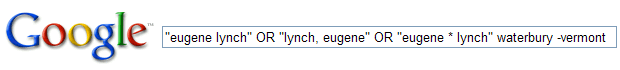
An adaptation of PowerSearch #1, but with results directed toward Google Image Search. This search makes use of six Google commands in conjunction with one another to deliver relevant image results for your family history search.
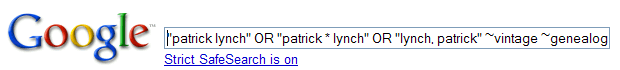
There are a number of outstanding blogs dealing with different aspects of genealogy and family history. If you wish to search a particular person, place or subject and limit your results to just these sites, you can use either the site: command or Google Blog Search. In the example below, you can see the syntax that would be used to find any mention of "Connecticut Genealogy" in the popular Eastman's Online Genealogy Newsletter (site:eogn.com).
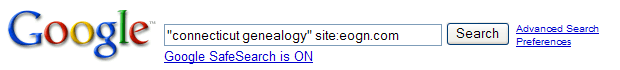
Google enables you to specify the name of an ancestor, narrow results to a specific geographic area, and a file format for the most relevant results. In the example below, the search is looking for the exact name "Patrick Lynch" with mention of Connecticut. The filetype:ged directs Google to return only those results that include a file in the standard GEDCOM file format used for exchange of family tree files (GEnealogical Data COMmunication).
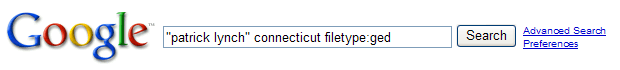
Google Maps is tightly integrated with a service called Google Local. By specifying sites of genealogical interest and the place name where your ancestors lived, you can quickly plot their locations on a map and obtain address information and driving directions. In the example below, Google was instructed to find cemeteries in or near Boston.
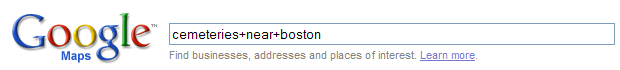
By using a combination of basic commands, you can direct a Google Web search to find databases for a topic of interest on one or more of the leading content sites for genealogy. In the example below, Google is directed to search Ancestry.com pages using the site:ancestry.com command, seeking the terms database and texas death records. This is a quick way to determine if leading content sites have records that may be of special interest for your search.
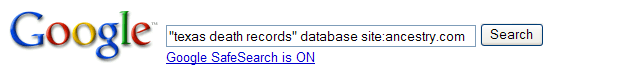
You provide the topic of interest then select one of the various International government archive websites from this list provided. We'll initiate a query using Google's powerful site: command.
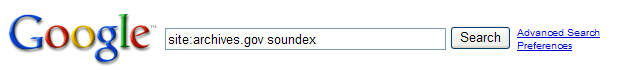
The Australian Society of Archivists have a wonderful website with links to many of the archives located throughout the country, state by state. A customized PowerSearch using the Google 'site:' command extends the capabilities of searching this great site. Hopefully you will find this useful as well.
